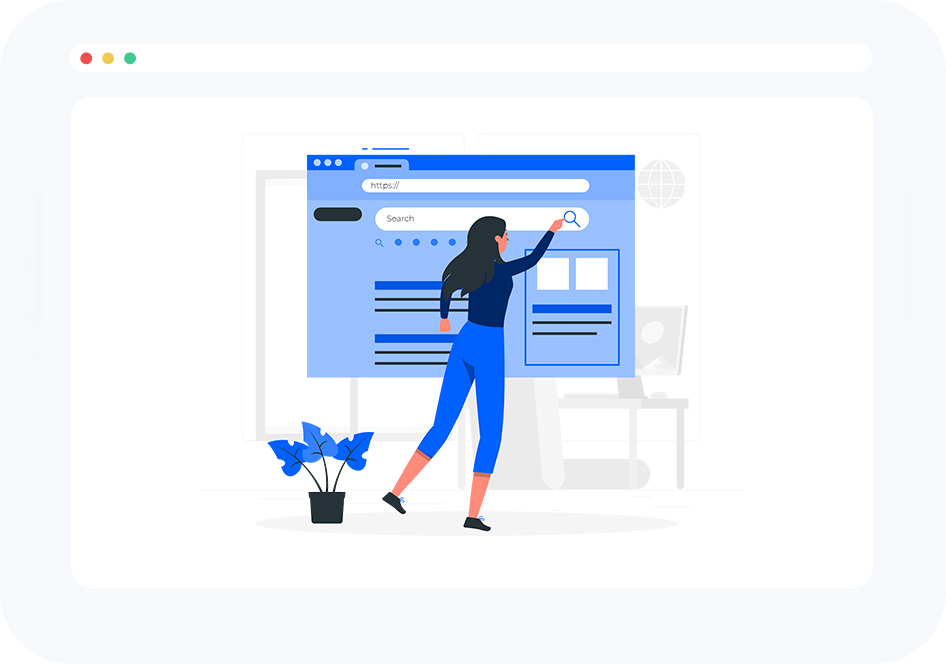How It Works
Place Your Order & Get Purchase Key
Once you’ve successfully placed your order, you’ll see the purchase code on the Thank You page. Remember to copy this code! You can also find it again if you go to Dashboard → Order → View Order Page.
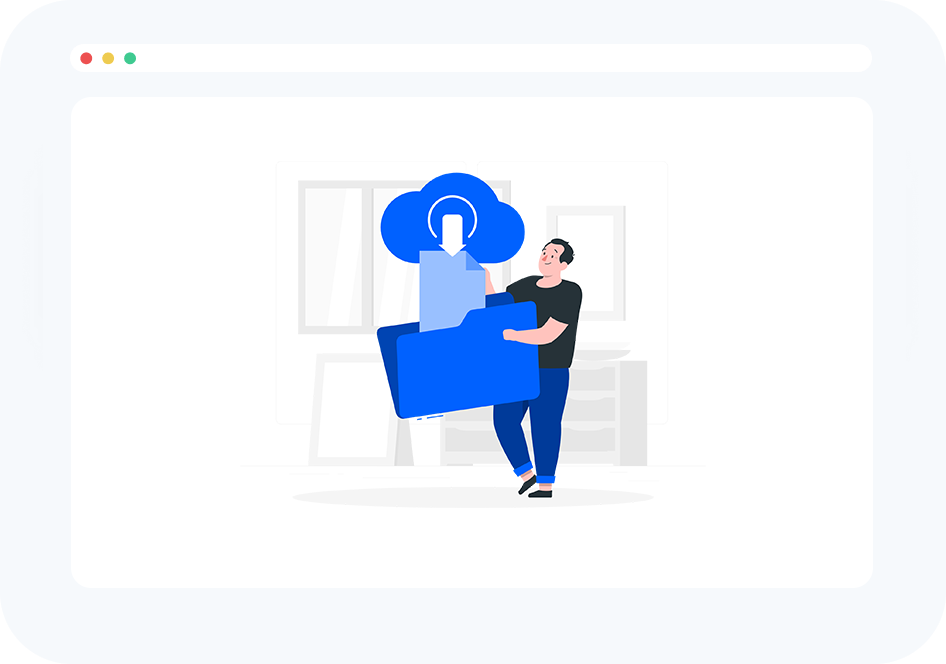
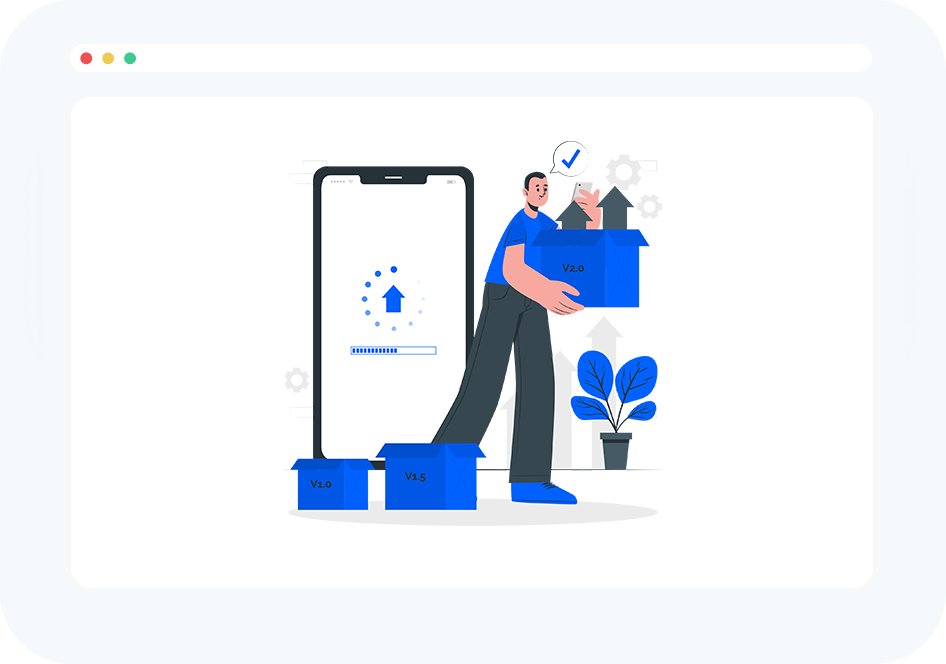
One-click Demo Import
With your purchase key in hand, your next mission is to download the WPRise Demo Importer plugin. The WPRise Demo Importer plugin can be downloaded from the Thank You page or Dashboard → Downloads page or you can download here. To begin downloading the demo, activate the WPRise Demo Importer Plugin, then Enter the previously copied Purchase Code and click on the Verify & Start Import button. Once required themes and plugins installed automatically you will redirected to the demo install page, click on the Install button to begin importing the demo. This process may take a few minutes, but once completed, your site will be ready to go.
Customize & Go Live
YAY! You’re ready to go live. Just customize it with your logo and images, and your website is ready to rock! Add your personal touch with some unique content to really make it yours. Don’t forget to check everything looks good on mobile too. With just a few clicks, you’ll be showing off your brand new site to the world.